
Everybody Clicks
Everyone clicks the same button
Everybody Clicks is a clicker game... with online co-op! At first it will seem like a regular clicker game, but when you enter the online mode, you will see that it is more than just a simple clicker game. You will cooperate with lots of people to raise the cursor counter. How far can you go?
Remember those old days with a retro interface. Unlock old wallpapers and cursors, and new ones too! Keep playing till you drop, the game is NEVER OVER. Improve your equipment, click, improve your equipment, click... So until you reach infinity, why yes, there will come a time when it says "Infinity". What are you waiting for? Play, and help everyone to reach infinity!
The game is translated into English, Spanish, Spanish (Latin American), Catalan, French, German and Italian. I have created this game just for fun, I hope that I am not the only one who is entertained ;)
(The Everybody Clicks game is no longer receiving updates, but you can still play online. Thanks for the support! <3 )
Seasons:
The current season is "Blue or Red team?" (2nd season) At the end of the season, the team with the most cursors on their scoreboard will win!
Check the Devlog for more information on the seasons and updates.
| Status | In development |
| Platforms | HTML5 |
| Author | Eloi546 |
| Tags | Clicker, Mouse only, nostalgic, Retro, Singleplayer, Tycoon |
| Average session | Days or more |
| Languages | Catalan; Valencian, German, English, Spanish; Castilian, Spanish; Latin America, French |
| Inputs | Mouse, Touchscreen |
Development log
- Season 3 now available!Feb 28, 2023
- Plus or minus? - Preview of the 3rd season!Feb 26, 2023
- Season 2 out now!Jan 24, 2023
- Blue or red team? - Preview of the 2nd season!Jan 22, 2023
- Welcome to Everybody Clicks! - Presentation of the first seasonJan 04, 2023
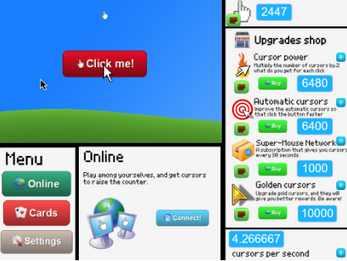
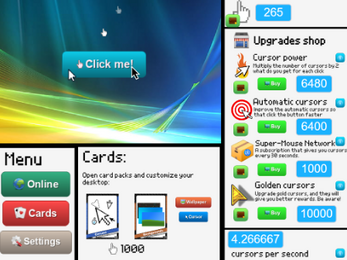

Comments
Log in with itch.io to leave a comment.
Hey there! It looks like you used scratch for this, this proves that i can make a game via scratch! also, nice game!
I've actually used Turbowarp, it's a modified version of Scratch. It's very good, you can even export it for different platforms. Thanks for playing my game!
Yeah, im planning on making a scratch game and then exporting it to itchio via turbowarp packager
Also, which packager options did you use?
If you want to export and publish to itch.io, export it to HTML. I would recommend 60 FPS, with a custom loading screen, and the resolution that you prefer. If you want the player's save data to be saved correctly (if it needs to), create variables in the cloud, and then in the packager page, select the advanced variables mode and select the variables you prefer as "Store in local storage" and cloud variables such as high scores, put "Connect to cloud variable server". There are some additional settings such as the cursors, I use the function of not showing cursors, since I have a character that follows the mouse position even if it is not seen, and thus I can have several cursors at the same time. I would not touch the other settings, they are for very advanced projects. I hope you find it useful!
I like clicking. But, for some reason the autoclicker stopped working and I had to refresh to get it going again. Other than that, this is simple but fun.
Oh, I would also like a way to select through wallpaper/mouse icons that I have already bought, rather than randomly buying them until I find the one I like.
ALSO! What does 'advanced mode' do? It seems like nothing?
Thanks for your comment!
The autoclicker is limited on purpose, because for some reason the game slows down when it exceeds 0.25 seconds, but it will be available in the next update.
I am also working in a cosmetics store. And the advanced mode is still in development.
In general the game is still in development. I'm glad you like my game! Thanks for playing!